How To Flash MTK Android Devices Using SP Flash Tool
|
Whenever you are loading a Stock ROM (Firmware) and you see this error message "S_DL_REGION_IS_OVER_LAP" then you need to flash the ROM using Miracle Box
=>> Learn how to flash MTK Android devices using Miracle Box from here
STEPS »
- Download & extract the Stock ROM (Firmware) on your computer.
- Install the USB Drivers (skip this step if drivers are already installed).
- Download SP Flash Tool here.
- Launch SP Flash Tool.
- Click on Download.
- Select Scatter-loading.
- Select the exact Stock ROM/FIRMWARE for that particular device your are about to flash.
because flashing a wrong preloader, will make the device completely dead can't power on, can't charge and will not be detected by a computer.
- Select Format and click on the Start Button.
- Connect device >> holding volume + and volume - button of your device at the same time or holding power button only.
- Patiently wait for device to be formatted.
- After format,
- Select Download and click Start.
- Connect device again >> Remove and Reinsert battery >> Plug USB cable holding volume + and volume - button of your device at the same time or holding power button only.
- Patiently wait for device to Download.
- After Download, Reinsert batter and perform a hard reset.
|
Follow the Screenshots or read the tutorials above
Watch Full Video ⤵
WARNING!
Flashing will erase all of your data
All described operations you are doing at your own risk.
Flashing will erase all of your data
All described operations you are doing at your own risk.
Please Leave a comment after using this Tutorials
Report if you cannot do this.


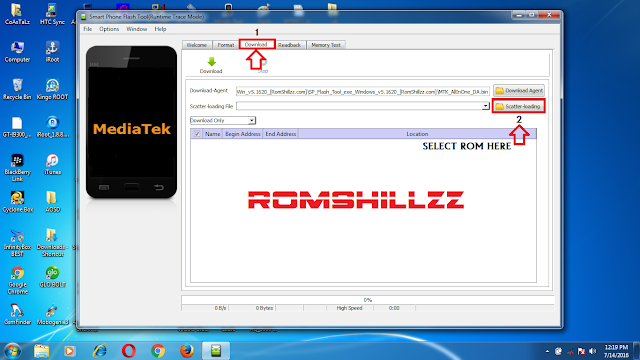


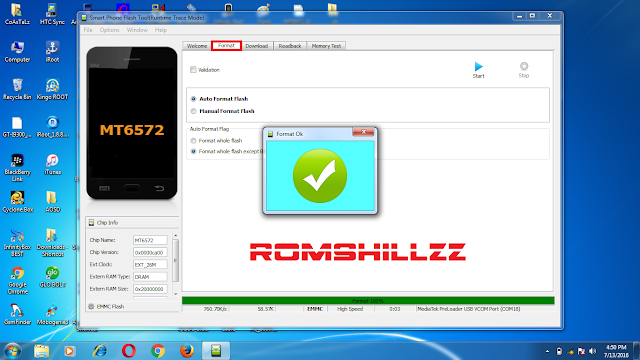
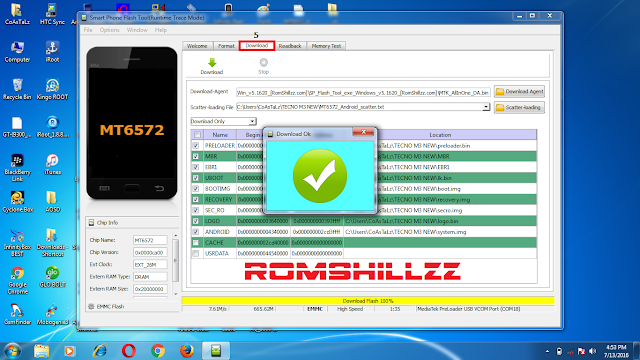









 Follow on Instagram
Follow on Instagram







0 comments:
Post a Comment
We'll love to hear from you and we appreciate your fantastic feedback!
Get latest Firmware, Tutorials, Tools & Drivers on our new Website @ https://romshillzz.net. Thank you!