How to Write/Repair IMEI (Serial Number) Using Miracle Box
Using Miracle Box makes me enjoy flashing!!
Get ready for this new tips on how to write/repiar imei (serial number) with Miracle Box.
STEPS >>
IMEI1 : 355008100999057
IMEI2 : 352016057565509
Need Root.
Connecting to Phone, Wait..ok
Repiar IMEI...
IMEI1 : 355008100999057
IMEI2 : 352016057565509
- Rebooting...
>>All Done.
Follow the Screenshots or read the tutorials above
Get ready for this new tips on how to write/repiar imei (serial number) with Miracle Box.
STEPS >>
- Download Miracle Box Setup from here or use Cracked Version
- Launch (WiFi network required)
- Click on Android
- Display Repair IMEI selection using this Command CLTR + M this selection is hidden because Changing IMEI is illegal!
- Select Repair IMEI
- Select SPD for SPD devices
- Select MTK(old) for OLD MTK FEATURE PHONE[BASIC PHONES] devices
- Select MTK(new) for new MTK FEATURE PHONE[BASIC PHONES] devices
- Select MTK(Android) for Android MTK devices
- Click on the IMEI boxes
- IMEI1 for SIM 1 IMEI
- IMEI2 for SIM 2 IMEI
- Write a 15 digit number of your choice as your IMEI (Serial Number)
IMEI1 : 355008100999057
IMEI2 : 352016057565509
- Click on Start Button
- Connect device >> Power On device >> Plug/Insert USB cable
- Wait for device to be connected
- Once the device has been connected, wait for IMEI to repair
Need Root.
- If it shows you that, it simply means that your devices needs to be rooted
- Minimise from Miracle Box
- Root Device Using Kingo Root
- Download Kingo Root tool from here
- Lauch
- Connect and Root device (WiFi network required)
- Once device has been successfully Rooted exit Kingo Root and return to Miracle Box
- Connect device again >> Power On device >> Plug/Insert USB cable
- Click on Start Button
Connecting to Phone, Wait..ok
Repiar IMEI...
IMEI1 : 355008100999057
IMEI2 : 352016057565509
- Rebooting...
>>All Done.
- This simply means that your device IMEI has been successfully repaired and written!
Follow the Screenshots or read the tutorials above
WARNING!
Changing IMEI is illegal
All described operations you are doing at your own risk.
Changing IMEI is illegal
All described operations you are doing at your own risk.

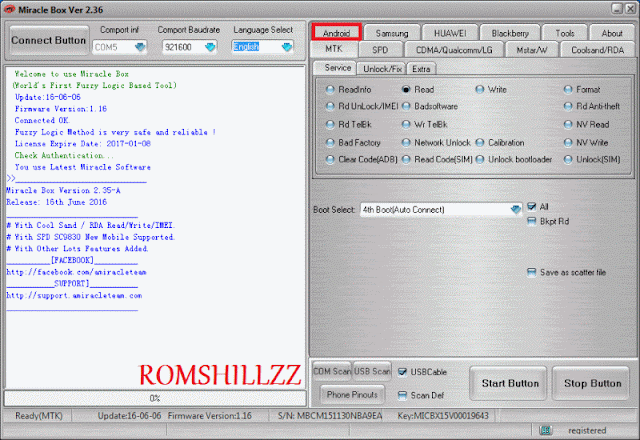









 Follow on Instagram
Follow on Instagram







0 comments:
Post a Comment
We'll love to hear from you and we appreciate your fantastic feedback!
Get latest Firmware, Tutorials, Tools & Drivers on our new Website @ https://romshillzz.net. Thank you!