How To Copy WhatsApp Chats From One Android Device To Another
This is a tutorial on how to copy WhatsApp chats from one Android device to another.
After you must have gotten a new Android device and you have some WhatsApp chats on your old device that would like to restore to the new device, you must have tried but to no avail.
May be you have some important contents on the massages or there are contacts you haven't save that you would love to.
With the below tutorials, i will show you on how to copy WhatsApp chats from one Android device (old device) to another (new device).
STEPS »
- Download WhatsApp for Android
- SD Card (with no WhatsApp folder)
How To Back Up WhatsApp Chat To Device Storage
{From The Old Device}
- Go to WhatsApp, click on the three (3) dots at the top right hand Conner
- Select Settings
- Select Chats
- Select Chat backup
- Click on BACK UP & Patiently wait for your chats to be backed up.
Follow the Screenshots or read the tutorials above
Copying Backed up Chats To SD Card
{From The Old Device}
- Go to File manager > Device storage > WhatsApp
- Copy this folder "WhatsApp" to an SD Card
Follow the Screenshots or read the tutorials above
Copying Backed up Chats To SD Card
{From The New Device}
- Insert the SD Card to the newer device (where you want to restore the chats)
- Now Copy the WhatsApp folder from the SD Card to the Device storage of the new device
- Now Download & install WhatsApp for Android
- Install
- Enable Data Connection & Launch WhatsApp
- Enable Data Connection
- Register & Verify
- After Registering, this below message would be shown
Backup found
Restore your chat history from and mediafrom your phone's internal storage. If you don't restore now, you won't be able to restore later.
- Click RESTORE
- Patiently wait for the restore process to complete...
- Congratulations! You have no restored your previous chats to your new device.
Please Leave a comment after using this Tutorials
Report if you cannot do this.
Report if you cannot do this.







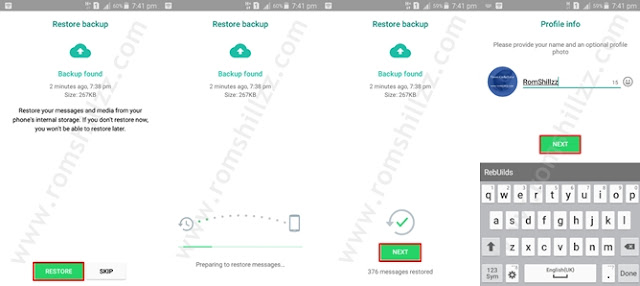









 Follow on Instagram
Follow on Instagram







0 comments:
Post a Comment
We'll love to hear from you and we appreciate your fantastic feedback!
Get latest Firmware, Tutorials, Tools & Drivers on our new Website @ https://romshillzz.net. Thank you!