Wiping/Erasing Blackberry OS
This is a tutorial on how to Wipe/Erase BlackBerry OS
USING NUBLINK FX PREMIUM
STEPS >>
USING NUBLINK FX PREMIUM
STEPS >>
- Download Nublink Fx Premiun here
- Extract Folder
- RUN/LAUNCH
- Click on Extreme Wipe
- Connect your BlackBerry device
- Patiently wait for device to be recognized an get connected
- Once device has been connected >> wiping/erasing begins...
- Patiently wait while process completes
Follow the Screenshots or read the tutorials above




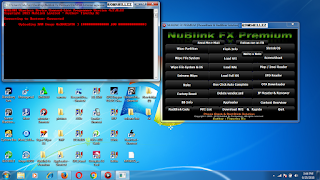













 Follow on Instagram
Follow on Instagram






0 comments:
Post a Comment
We'll love to hear from you and we appreciate your fantastic feedback!
Get latest Firmware, Tutorials, Tools & Drivers on our new Website @ https://romshillzz.net. Thank you!