DOWNLOAD TECNO C7 STOCK ROM
Learn how to unbrick/flash this device using sp flash tool from here
Note
Follow the instructions on how to flash the device carefully from the link above
I will not take responsibility on whatever may happen to your device.
Make sure you are downloading the exact ROM of the device you want to flash because
flashing a wrong preloader, will make the device completely dead
(can't power on, can't charge and will not be detected by a computer)
Android 6.0 (Marshmallow with HiOs)
Dimensions - 142.1 x 71 x 5.4 mm
5.0" HD IPS Touchscreen
5.0 inches, 720 x 1280 pixels, 294 PPI, IPS display
1.3GHz quad-core Processor
MT6592
Mali-T720 GPU
2GB RAM
16GB Internal Memory
Supports up to 128GB microSD
13 MP Rear Camera, LED Flash, Auto Focus
13 MP Front Camera with LED Flash
Dual SIM
GSM: 900 / 1800
WCDMA: 2100 / 900
Wi-Fi 802.11 a/b/g/n, WIFI hotspot
bluetooth 4.0
2500mAh Battery
TECNO C7 STOCK ROM
Android 6.0
MT6735
C7-H355A1-M-160705V9
DOWNLOAD ROM
Note.
Flash this ROM using Miracle Box
Learn how to flash MTK Android devices Using Miracle Box from here
Report it you cannot download this file.





















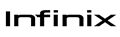







 Follow on Instagram
Follow on Instagram





