How To Hard Reset (Master Reset) LG G2
Earlier, I shared a tutorial on how to Hard Reset (Master Reset) LG G3
Today, I will show you on how to perform a hard reset on LG G2.
STEPS >>
Today, I will show you on how to perform a hard reset on LG G2.
STEPS >>
METHOD 1: [MASTER RESET WITH HARDWARE KEYS]
- Back up all data on the internal memory.
- Power off the device and ensure it is not connected to any USB cables.
- At the same time, press and hold the following keys for 8 seconds:
- Power key
- Volume down key
- When the LG Logo is displayed, release the Power key and then immediately re-hold the Power key.
- When the 'FACTORY HARD RESET' screen displays, release the keys.
- Press the Power key to reset or one of the Volume keys to cancel.
- Press the Power key to confirm the reset. The reset will start immediately.
Screenshots
METHOD 2: [MASTER RESET FROM SETTINGS MENU]
A
master reset restores the original factory settings and may delete your
personal data on the internal storage, such as downloads, ringtones,
images, apps, contacts, and Visual Voicemail.
To perform a master reset, follow these steps:
- Back up all data on the internal memory.
- From any Home screen, tap the Menu key.
- Tap System settings.
- Tap General, scroll to 'PERSONAL.'
- Tap Backup & reset.
- Tap Factory data reset.
- Tap Reset phone.
- Tap Erase everything.
- Review the warning, and then tap OK.
Important: During the master reset, do not remove the battery.
Screenshots
WARNING!
Hard Reset will erase all of your data
All described operations you are doing at your own risk.
Hard Reset will erase all of your data
All described operations you are doing at your own risk.

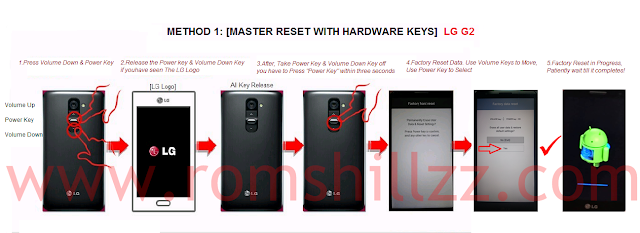


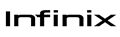







 Follow on Instagram
Follow on Instagram






0 comments:
Post a Comment
We'll love to hear from you and we appreciate your fantastic feedback!
Get latest Firmware, Tutorials, Tools & Drivers on our new Website @ https://romshillzz.net. Thank you!